Recipients will receive a message on their mobile number once the transfer is completed.

Zindigi offer multiple secure options to send money to your loved ones i.e. Zindigi transfer, Bank transfer, CNIC transfer – whatever works best for you.
Send money to anyone with Zindigi Account free of charge.
Zindigi transfers can only be performed to Zindigi users to Zindigi users.
Funds are received instantly; you will receive SMS and push notification of the funds transfer.
No, there aren’t any charges for Zindigi transfer.
Your mobile number is your Zindigi account number.
You can view your account type and transaction limits from the settings menu on the top left of your home screen. You will automatically be assigned a basic account with basic limits. To upgrade accounts and limit biometric verification is required.
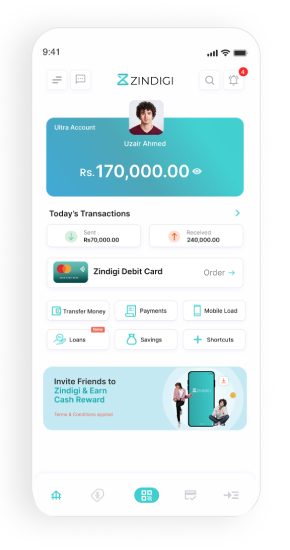
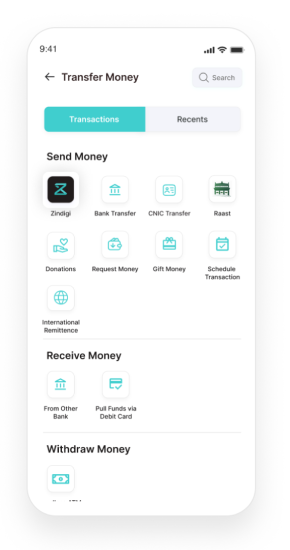
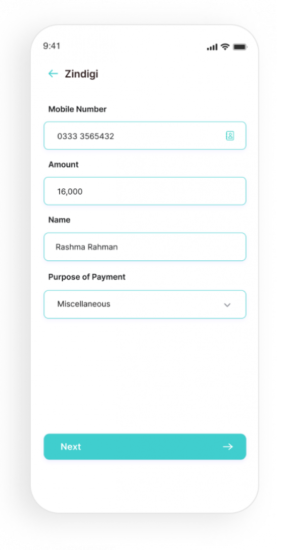
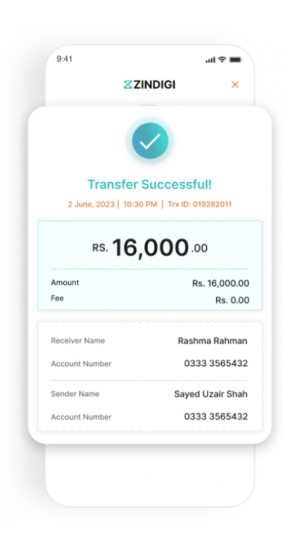
Send money to anyone from one bank account to another bank account with security.
Yes, you can make bank transfer to all the banks in Pakistan.
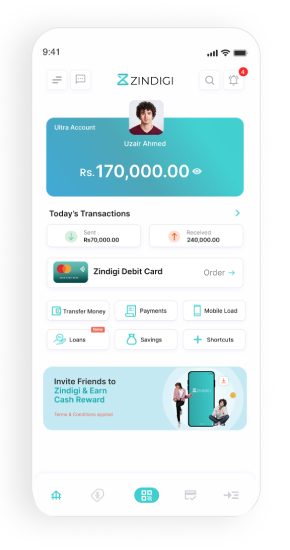
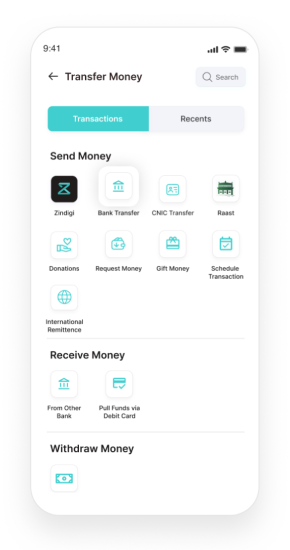
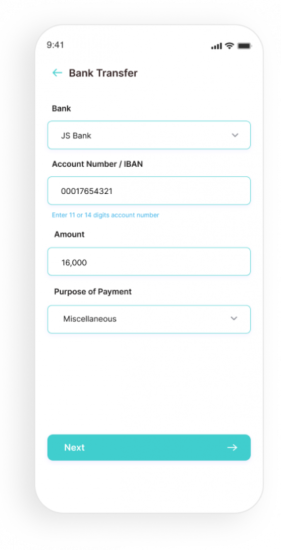
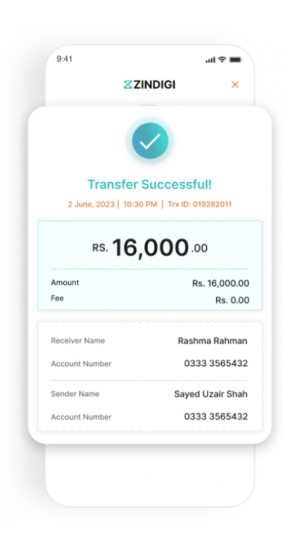
Send money to anyone with a valid CNIC.
Funds can be withdrawn through Zindigi agents.
No, funds need to be withdrawn from Zindigi agent.
Recipients will receive a message on their mobile number once the transfer is completed.
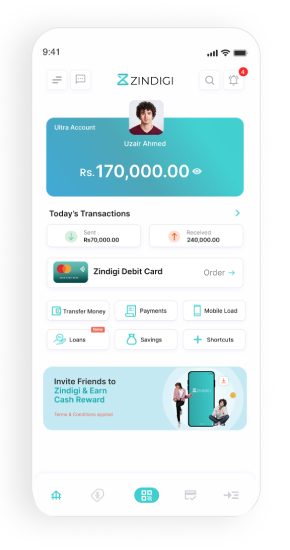
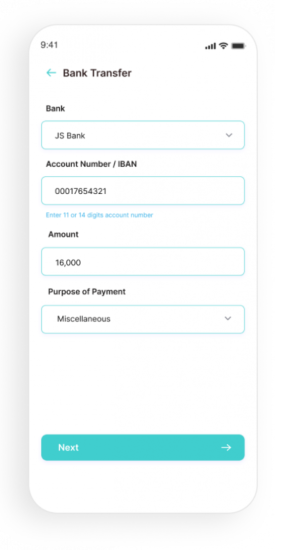
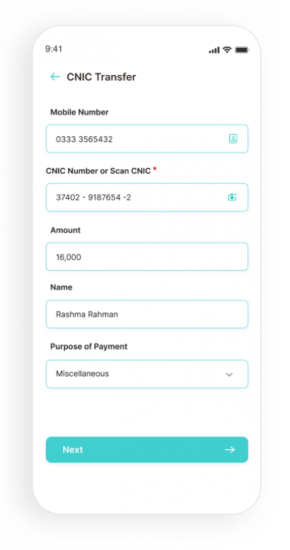
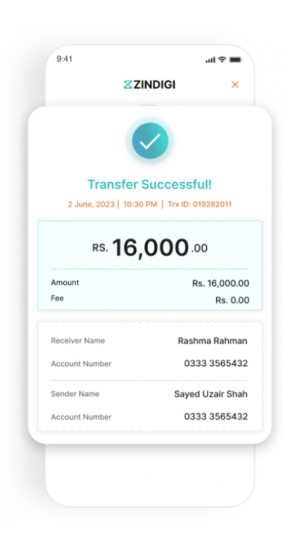
Raast is Pakistan’s first instant payment system that will enable end-to-end digital payments among individuals, businesses, and government entities instantaneously. Raast provides cheap and universal access to all players in the financial industry including commercial banks, microfinance banks, government entities and FinTech.
You need to have a mobile number of recipients registered with Raast or IBAN of the recipient to perform the Raast transfer.
No, Raast transfers are free of charge.
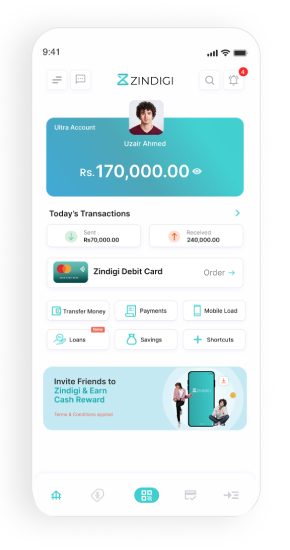
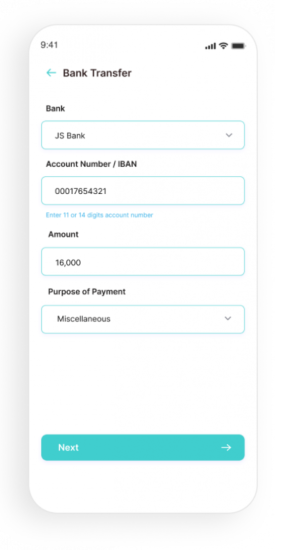
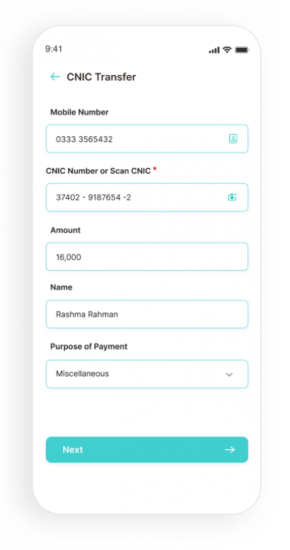
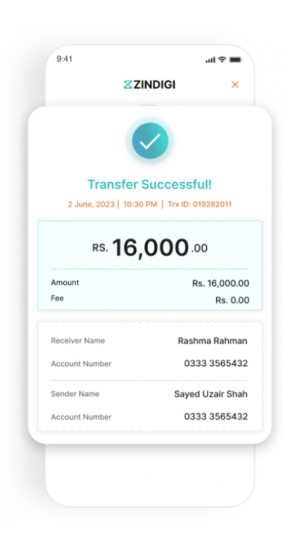
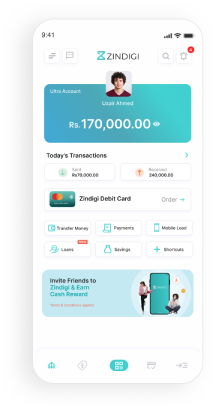
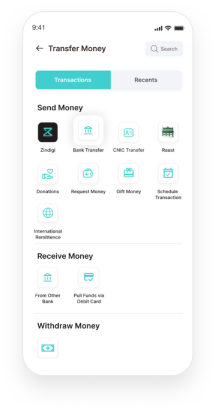
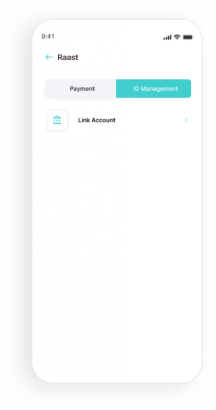
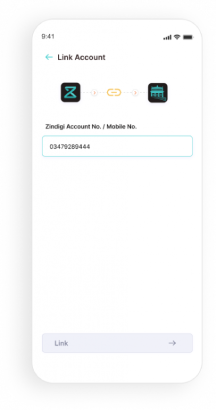
Once you activate your Zindigi debit card you can use it:
Zindigi account is a bank account tagged against your mobile number, which can be operated through your mobile phone. Through Zindigi account, you can perform various financial transactions such as Cash Deposits, Funds Transfer, Bill Payments, Voucher Payments, School Fee payments, Investments, Government Payments and many more anytime, anywhere!
You can increase your daily sending and receiving limits by upgrading your account from basic to advanced level. You would need to perform biometric verification at one of our agent locations or JS branches.
Zindigi application is available for free on Play Store and App Store. The charges for performing different transactions are mentioned in Zindigi Schedule of Charges section.
Through Zindigi account, you can perform a variety of transactions such as Funds Transfer, Bill Payments, airtime top up (prepaid and postpaid) e-voucher Payments, School & Government Fee, Ticket payments and Investments.
All transactions are instant. A confirmation SMS is also received on all transactions from 9991, along with an app notification.
Transaction history up to 90 days is available in the app.
You can open one Zindigi account against a single CNIC or mobile number.
No, there are no fees to use the Zindigi account.
Your Zindigi account is secure with your 4-digit PIN. If you want to block your account after losing your phone, please call us at UAN 111556677.
Money can be deposited using any of the below channels:
You can withdraw money by
© Zindigi.pk 2025. All Rights Reserved.
Design & Developed by: inspurate.com